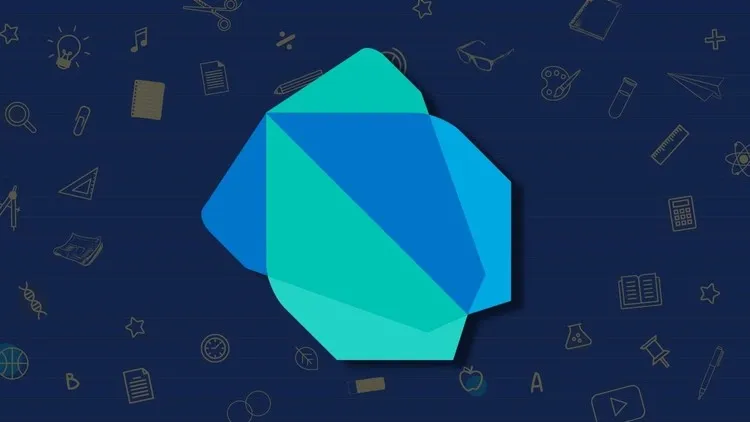Intro🔗
For those who may not be familiar already with Dart in general and Flutter in particular, those are relatively new players in the field. Dart is the dynamically-typed programming language and Flutter is a cross-platform UI framework. Both are developed by Google.
They were built from the ground up with the goal to be used to write client-side applications (but of course there are already ways to use Dart to write server-side code or CLI-application or whatever you might think of). So Dart doesn’t have a huge legacy background to be backward-compatible with nor the first version of it had to be written in 10 days. JavaScript suffers from it up until today and will suffer in future. From the other side Dart can take inspiration from other widely-spread programming languages and Flutter has the opportunity to adopt best practices from a huge JS/TS ecosystem of frameworks.
My personal experience with it so far was pretty depthless based on the requirements of the projects that I used Flutter in, so I won’t go into technical details of how for example Dart Event Loop is built and whether it is different from JavaScript implementation or not, I’ll focus more on the developer experience of Dart compared to what we have in JS/TS and some insights that I found along the way.
Backward variable/function declaration syntax🔗
As I said previously Dart is taking inspiration from its older brothers at least to lower entry-level for newcomers. So the syntax in general can be considered Java-like. One of the things that I didn’t think is a problem before is a variable or function declaration syntax.
In Typescript it goes like this: first you decide whether it is a constant value or not (use const or let/var) or use function keyword in case of function, then you come up with a variable name and then optionally add type to it after semicolon:
function powOfTwo(a: number): number {
return Math.pow(a, 2);
}
const result: number = powOfTwo(3);In Java and as a result in Dart you too decide about variable mutability first (var/final/const, i’ll talk about in deeper in a moment), but then you write type of it and only in the end you come up with a name:
double powOfTwo(double a) {
return pow(a, 2);
}
final double result = powOfTwo(3);It really blows my mind to write stuff in this order because I’m used to first find a good name for the variable and only after it think about its type since often times a name is literally a type hint (something that is called isDisabled obviously suggests that it should be of type boolean). Damn, there is even a GitHub Issue for it so the maintainers/contributors had to address why they decided to put type declaration on the left side of variable name and not right. How do you, guys who write Java for a living, do it?
Not sure if it is related or not, but
async/awaitsyntax is also mirrored: where in TS you placeasyncyou place function return type in Dart, where you place type definition in TS you placeasyncin Dart. Feels like there are number of “slots” in the function declaration syntax and the developers each time have to decide where to put new keywords based on those slots that are not yet occupied😅
Also while I was writing this post I just realized that function keyword in JS/TS is simply redundant. When compiler / interpreter parses the code there is already enough info to distinguish between regular variable and a function: in case name is followed by assignment operator it is a variable, in case it is followed by parenthesis - it is a function. Simple as that considering the fact that class methods in ES6 don’t require any additional keywords. Now I wonder what is the history behind function keyword in JS in the first place🤔
Two types of constant values🔗
Both of JavaScript and Dart are somewhat compiled and interpreted languages at the same time based on the definition that we agree upon, but even so Dart came with a new for me concept of compile-time constants.
In modern JS/TS you have a let declaration, which mean that variable is mutable, and const declaration which means its immutable (although it is still not frozen at all). In Dart you have var as an alternative for let, but alternative for JS/TS const is Dart’s final. E.g. you make variable final if it is assigned only one time and cannot be mutated afterwards.
One of Dart perks that are related to built or compiled languages is that it can distinguish between values that can be fully calculated and frozen at compile-time and those that can only be calculated once at run-time. For example we can create compile-time constant value like calculating the sum of two pre-defined numbers e.g. const sum = 1 + 3, but we have to use run-time constant in case like defining current timestamp e.g. final now = DateTime.now(). Under the hood it allows all sorts of optimizations and linters even automatically highlights the cases where you are able use compile-time syntax, but anyway it forced me to think differently from what I used to: now in addition to binary choice about mutability I also have another binary decision about immutability itself.
Class method extensions🔗
Have you ever thought while using some built-in class methods or some third-party library classes that it would be better if they implement this and that? For example I’d find it quite useful if ES6 Map class exposed getOrThrow method, which instead of returning undefined when it didn’t find anything would well… throw an error. Without it I need to do it manually each time. The way to avoid unnecessary code duplication in JS/TS is to declare a helper function
function getOrThrow<K, V>(map: Map<K, V>, key: K): V {
if (!map.has(key)) {
throw new Error("Not found");
}
return map.get(key)!;
}Then we will use it each time we want to retrieve a non-nullable value from a map. But to me it still feels a bit dirty. We create a wrapper over pre-defined class and from my experience fewer wrappers the better. No need to say that IDE cannot suggest this wrapper to you during autocompletion. We can also modify Map.prototype to add our method, but it feels even dirtier…
In Dart there is a thing exactly for it, it is called Method Extensions. We can define an extension for any class even the one that we didn’t define and those files that import both class and its extension will behave like the original class had all extension methods to begin with.
Let’s take an example: just like in JS in order to map an array of values we use map method in Dart in order to map list of values we have map method. But while JS’s map gives us three callback arguments (element itself, its index and the whole array), Dart’s map only gives us one (element itself). So there is no out-of-the-box way to get element’s index inside the callback. We need to convert list to map, and iterate over its entries so we have access to both element and its index:
const months = ['Jan', 'Feb', 'March'];
const monthIndexes = months.asMap().entries.map((entry) => entry.key).toList();
/// [0, 1, 2]We could create the same wrapper function like we do in JS:
Iterable<T> indexedMap<E, T>(List<E> list, T Function(E e, int index) toElement) {
return list.asMap().entries.map((entry) => toElement(entry.value, entry.key));
}
const months = ['Jan', 'Feb', 'March'];
const monthIndexes = indexedMap(months, (_, index) => index).toList();
/// [0, 1, 2]But we can do even better in Dart (pay attention how indexedMap method magically appears on a simple list variable):
extension ListIndexedMap<E> on List<E> {
Iterable<T> indexedMap<T>(T Function(E e, int index) toElement) {
return asMap().entries.map((entry) => toElement(entry.value, entry.key));
}
}
const months = ['Jan', 'Feb', 'March'];
const monthIndexes = months.indexedMap((_, index) => index).toList();
/// [0, 1, 2]It gives a much cleaner code as third-party developers can enrich built-in Dart or Flutter API’s without forcing us into endless wrappers hell. Also IDE’s language server can scan available extensions and suggest their methods during autocompletion, which really blurs the boundary between built-in and extension-based methods (IDE does necessary import by itself).
A good example of it is GoRouter lib that is used for implementing a web-like deep-link navigation in mobile apps. Each widget / component in a Flutter has a reference to its context of type BuildContext and the first way to navigate with GoRouter is this
build(BuildContext context) {
return TextButton(
onPressed: () => GoRouter.of(context).go('/users/123'),
);
}You pass your widget context to exposed GoRouter API and then call the go method. But lib authors also provide extension for BuildContext class, so you can navigate simply like this
build(BuildContext context) {
return TextButton(
onPressed: () => context.go('/users/123'),
);
}It gives a feeling of a very deep integration between built-in and third-party libraries, as you can tap into inner language / framework stuff and enhance it by your meaning, which in total leads to betted dev experience. But besides this fully subjective advantage the way the IDE autocompletion handles method extension makes sharing common practices between team members as lean as possible: you don’t need to inform your teammate about new indexedMap helper function, he/she will see it inside IDE autocompletion suggestions.
Reflection🔗
Another new for me concept that I used in my everyday job, but didn’t know it was a thing up until now, is reflection. According to Wikipedia reflection - is the ability of a process to examine, introspect, and modify its own structure and behavior. I don’t know about you, but it ain’t say much for me, so lets see reflection of JS in action:
const a = {
firstName: "Hello",
};
a.lastName = "World";Did you notice anything strange here? I wouldn’t notice it before, but here we see that despite the fact that object a was defined with a particular structure (e.g. having only one property of firstName), later on it is modified and now has two properties (firstName and lastName). It has no built-in dynamic structure, but it is dynamic by nature and it is an outcome of the fact that JS is a reflective programming language.
This concept becomes very handy when you think of “Why would I use ES6
Mapinstead of plain object?”. Besides the fact thatMapallows to use literally anything you want as keys (not onlynumber,stringorSymbol), is there any real difference betweenMapand just{}? It happens so technically it is way more performant to avoid object structure changes at all. So as a result ES6 comes with a newMapclass that is dynamic to begin with and when you add or remove new things withMapit doesn’t need to change itself. Along the waydeleteoperator, which is used to manually remove some variables or object properties, starts to be considered a bad practice based on the same reasons
Ok, so how did I get here, you ask? Long story short I tried to access a property by its name and without reflection it is impossible. Sounds weird, right? Lets take another example:
const a = {
firstName: "Hello",
};
console.log(a.firstName); // ✅ perfectly fine
console.log(a["firstName"]); // ✅ fine as wellIn JS both ways to access firstName are valid, but the second implies reflection. In order to access property this way process should be able to examine the structure of the a. Lets make it a little more clear:
function logProperty(value, propertyName) {
console.log(value[propertyName]);
}
const a = {
firstName: "Hello",
};
logProperty(a, "firstName");In this example logProperty function has no clue about value structure, but it still is able to process normally. Why? Because it examines value. And in Dart as well as in a bunch of other languages you simply cannot do it
class Person {
Person(this.firstName);
final String firstName;
}
final person = Person('Hello');
person.firstName = 'World'; // ✅ right, Person class has this prop
person.lastName = 'World'; // ❌ wrong, Person class doesn't have this prop
person['lastName'] = 'World'; // ❌ wrong, Person class doesn't have this prop
log(person.firstName); // ✅ right
log(person['firstName']); // ❌ wrongIt makes you less flexible, but pays you back with way safer code. You don’t need to take into account that some library function that you are using and passing there a variable might change it’s variable structure and as a result will cause your next code to throw an exception. The structure is fixed. If you need to have an object of dynamic structure in Dart use maps:
final person1 = Map();
person['firstName'] = 'Hello';
// Dart also has a "Map Literal" shortland syntax, that is more alike plain objects in JS
final person2 = { 'firstName': 'Hello' };
person2['lastName'] = 'World';It really boggled my mind why other language developers have two different words for the same concept, “object” and “map”/“dictionary”, I considered it to be semantic stuff… no more🤓
Types actually have runtime impact🔗
One of the obvious things that Dart can benefit from is that it has built-in type system. TypeScript is really great and have even way more advanced and complex type system than Dart, but still after you compile it to JavaScript you loose all these features. I knew and expected it to be different in Dart, but one particular example caught me like “Aha! Gotcha” and it is how you can use generics in conjunction with Flutter BuildContext. Long story short in case you want to access a widget / component higher up the widget tree e.g. parent widget, you can get it from the context of your current widget. Looks something like that
final parent = context.findAncestorStateOfType<ParentWidget>();Nothing special, generics syntax is the same as it is in TypeScript, except one thing: we don’t pass any of arguments to findAncestorStateOfType call. How can it know what type of ancestor to look for? And here I get caught, because in TypeScript type assertion like above is used only to tell the compiler not to yell at me in case it cannot detect proper return type by itself. But in Dart types are internal language thing, so obviously function is able to somehow look on generic type that is being used during a call and process accordingly. For comparison the same code in TypeScript would look like this:
const parent = context.findAncestorStateOfType(ParentWidget);We have to pass parent widget type as an argument to the method. Not a big difference, but still makes you think about stuff under the hood.
Outro🔗
There are a number of Dart features that I still don’t fully get and also Flutter framework itself, but this post is already long enough, so I’ll stop here. But anyway learning new programming language is just like learning a new speaking language: by learning something different to what you are used to, you both learn new stuff and dive deeper into already known things.